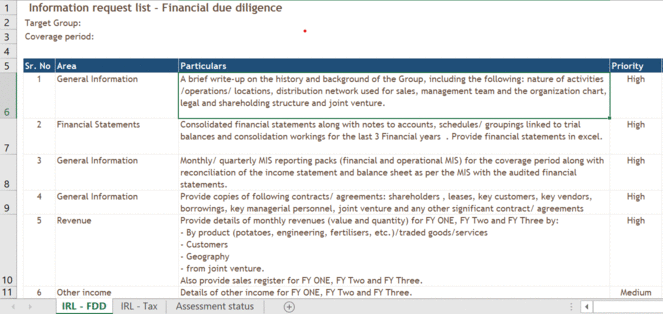This template provides a business plan outline with sample questions, tables, and a working table of contents. It was created for newer Word allows you to assign format Styles to text and paragraphs, and we've designed the template to use these Styles for defining headings, sub-headings, and figure captions.
If you want to add a new section so that the Table of Contents updates correctly, just add a new heading in the body of the document and assign it the Heading 1 or Heading 2 style.
To update the Table of Contents, go to the References tab and within the Table of Contents group of buttons, click on Update Table and then "Update entire table."
Copy/Paste From Excel to Word
For simple tables, you can use Copy/Paste (Ctrl+c / Ctrl+v) to copy a table from Excel to Word. This will typically paste the data as a formatted and editable table in Word, though none of the formulas will be functional within Word (and the table will not be linked to Excel). If you don't want the table to be editable in Word, you can "Paste as a Picture" using Paste Special or by choosing the "Picture" option when you right-click in Word to paste the table.
Important: When you paste a chart object into your business plan, make sure to "Paste as a Picture" because pasting the chart as an embedded object means that the entire spreadsheet becomes embedded in your Word document (even though what you see is only the chart).
If you want to insert a table into Word as a "Linked Object" so that when you edit Excel, the table in Word will update automatically, you may have a more difficult time preserving the formatting of the original. However, at the least the entire spreadsheet won't be embedded within your business plan Word document.versions of Word and Excel (Office 2007 or later) so that you can easily change the fonts and color scheme and the file will be compatible with the mobile and web-based Word & Excel apps.
It is best to use Excel for financial statements, data tables and charts. So, we have provided a companion Excel workbook with these sample financial statements and other tables and graphs that you can copy and paste into your Word document.
The companion workbook combines many of the different spreadsheets you can find on execkart.com but customized specifically for inclusion in a business plan.
2024: Ultimate Business Plan for Startups & Small Businesses
This can be the key predictor of future success, help you share a business purpose with employees, and remind investors why funding your business is a good idea.
This helps entrepreneurs focus on the specific steps necessary for them to make business ideas succeed, but it also helps them to achieve short-term and long-term objectives.